Amplifier
The Amp is the final module in Massive X's signal path of the voice, before the stereo effects. On top of level and panning control, it includes an additional feedback module.
The Amp (Amplifier) is the final module in the signal path of the voice. It controls the level and panning before the signal enters the Stereo Effects section. The Amp Envelope (E1) is hard-wired to control the Amp level. The Level control can be used to adjust the signal level going into the Stereo Effects, while the Pan control is used to distribute the sound to the left or right stereo channel and can also be modulated for creative panning effects.
The additional FB control adjusts the amount of feedback through the voice's feedback loop. The feedback loop can be freely connected in the Polyphonic Area of the Routing page. For more information about the feedback loop, refer to Feedback loop.
Amplifier overview
The Amp section contains the following parameters and controls:
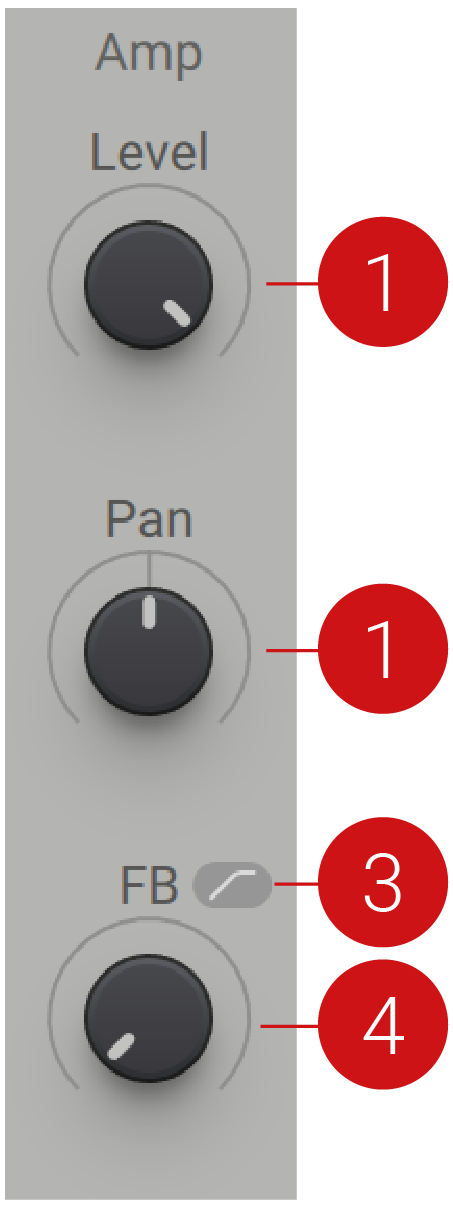 |
Level: Adjusts the output level of the amplifier. Double-click to reset to the default value.
Pan: Distributes the sound to the left or right stereo channel. Double-click to reset to the default value.
High-pass Filter (HPF icon): Enables a high-pass filter that cuts low-frequency content in the feedback loop. When activated, you can avoid overloading the feedback loop with excessive bass.
FB (Feedback): Adjusts the level or volume of the feedback loop. This way you can control the chaotic behavior and distortion produced by the feedback.