Main Page
Use the Main page in STRADIVARI CELLO to design and tweak your own sounds with an array of easy-to-use controls.
The Main page provides access to the key performance and sound editing features of STRADIVARI CELLO. It also contains a visual overview of your current articulation variations, performance levels and active keyswitch mapping. Click on the icons to open the respective editing page.
The Main page contains the following features and controls:
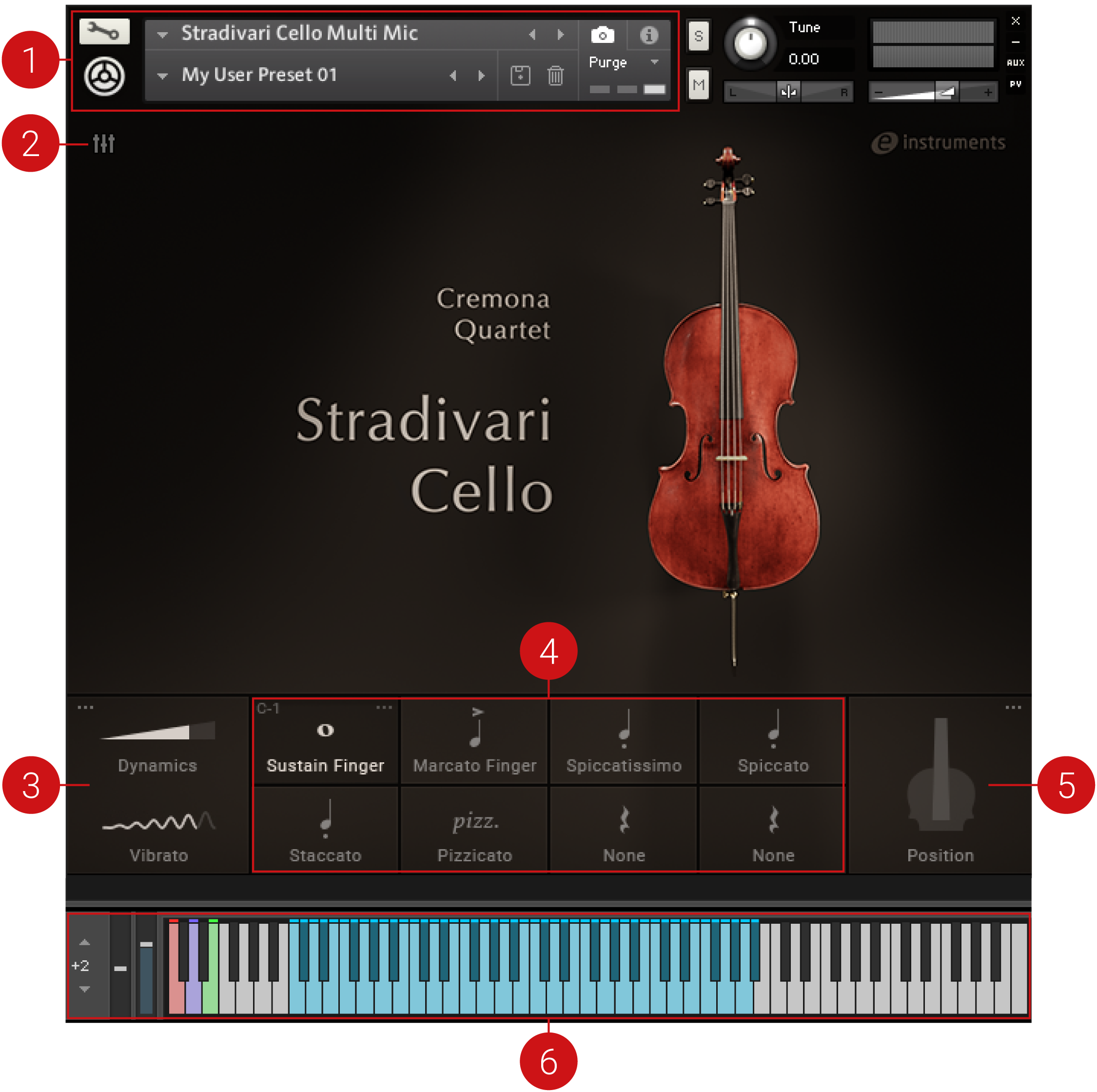 |
Snapshots: Snapshots offer a quick way of browsing for new sounds and mixer presets, and saving your own custom configurations. For more information, refer to Snapshots.
Mixer: Opens the Mixer, where you can access controls to change the balance between different microphone blends, and control the amount of Room Noise. Note that the Mixer controls are only available in the multi-microphone version of STRADIVARI CELLO, and therefore the Mixer icon is not visible in the Standard NKI. For more information, refer to Mixer.
Performance Controls: Adjusts the dynamics of the performance with the Dynamics and Vibrato controls. Click the icon in the top left corner to open the Performance page, which provides further controls over different performance elements. For more information, refer to Performance.
Articulation Slots: Select from 20 different articulation variations to load into the eight Articulation slots. Click the icon in the top right of the selected articulation slot to open the Articulation page. For more information on articulations, refer to the section Articulations.
Position Control: Control the timbre of your performance by choosing notes to be played in High String or Low String positions, or opt for the Smart option to let STRADIVARI CELLO choose the string positioning intelligently. Click the icon in the top right corner to open the Position page. For more information, refer to Position.
NKS: Indicates the active keyswitch mapping in NKS format. For more information, refer to Integration.