Overview
REPLIKA XT's interface consists of three main sections: the Delay section, the Style section, and the Modulation section.
REPLIKA XT’s interface consists of three main sections: the Delay section is where you find the general delay controls, the Style section is where you define the sound of the delay, and the Modulation section is where you add effects to the delay.
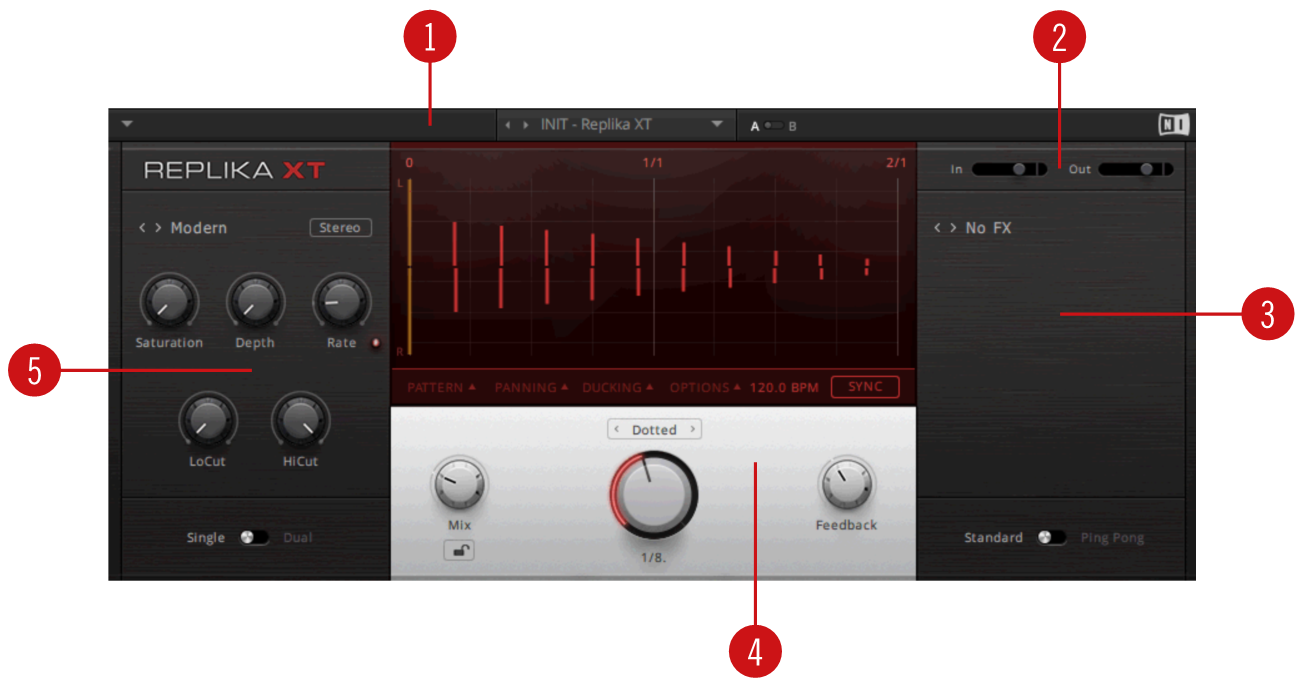
Header: Provides global functions related to preset management and plug-in behavior. For more information, refer to Header and Presets.
Volume Control: The In and Out controls allow you to adjust the signal levels for REPLIKA XT’s stereo input and stereo output, respectively. The red indicators light up when a signal exceeds 0 dBfs.
Modulation section: Enables you select a Modulation effect and change its parameters. The available effects include classic modulation effects, but also cover frequency shifting, filtering, and pitch shifting. For more information, refer to Modulation Section.
Delay section: Enables you to set the main delay parameters like Delay Time, Feedback, and Mix. You will also find switches for basic delay modes and a number of menus with advanced settings that allow you to fine-tune general aspects of the delay. The display provides dynamic visual feedback for your delay settings. For more information, refer to Delay Section.
Style section: Enables you to select a delay Style and change its parameters. The available Styles include a clean contemporary delay, a reverb effect, and emulations of vintage delay units. For more information, refer to Style Section.