Settings panel
The Settings panel of Action Strings 2 includes global settings affecting the dynamic modulation, note release time, and tempo of your sequences.
The Settings panel includes global settings affecting the dynamic modulation, note release time, and tempo of your sequences.
Click the gear icon in the upper right corner of the instrument to open the Settings panel.
The Settings panel contains the following elements:
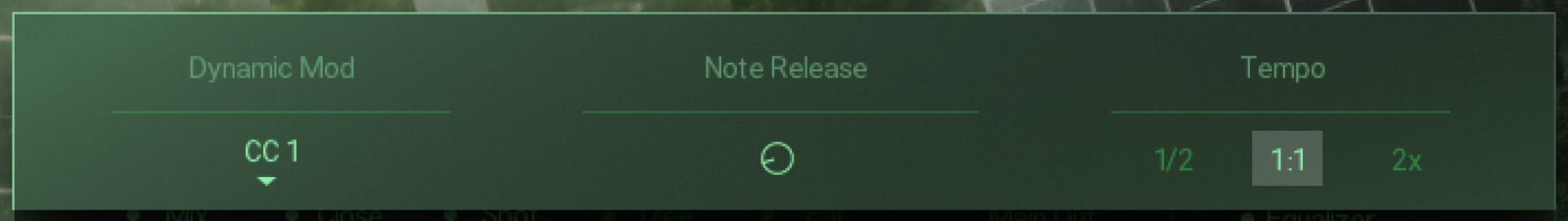
Dynamic Mod: Selects the MIDI control mapped to dynamic modulation. By default, it is set to CC 1, which corresponds to the modulation wheel.
Note Release: Sets the release time after a key is released.
Tempo: Selects between three tempo ratios 1/2 (half), 1:1 (normal), and 2x (double). The tempo ratio will affect the playback speed of the Phrases relative to the main tempo, which is set by your DAW (or specified in Kontakt or Komplete Kontrol when used as standalone applications).