Electric Keys overview
Learn the main concepts and interface elements of Electric Keys.
This chapter introduces the main controls and areas of Electric Keys.
When you first open Electric Keys, you see the Main page along with a set of global controls:
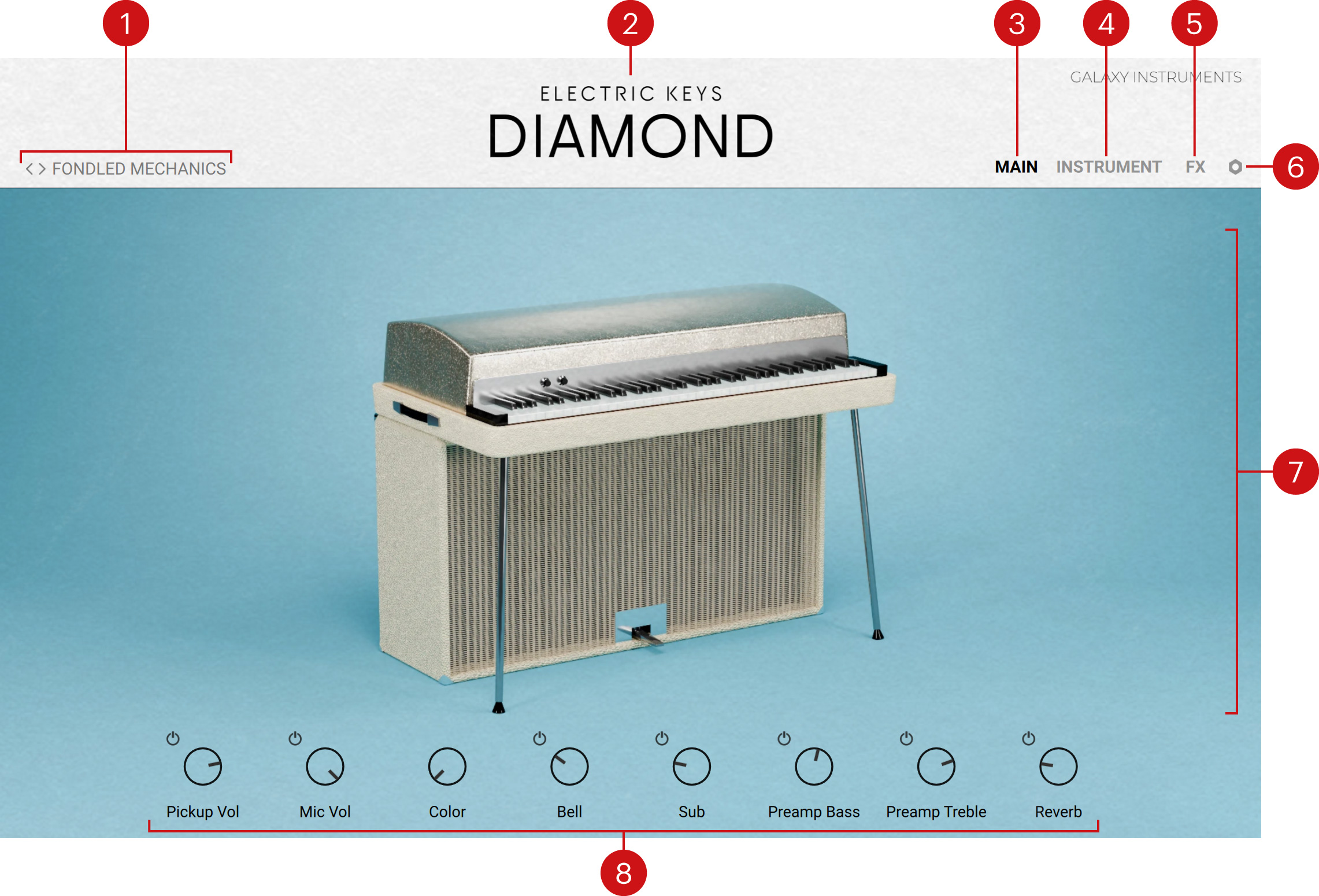
Preset: The name of the loaded preset is always visible. Presets contain values for all parameters of the instrument: They correspond to Kontakt Snapshots. The name of the preset currently loaded is displayed here. Click the left and right arrows to cycle through presets, or click the name of the preset to open the Preset Browser and select another preset from the Electric Keys factory library.
About: Clicking the instrument name opens the About screen, which displays the credits for this instrument. You can click the About screen to close it again.
MAIN: Opens the Main page, showing an artwork of the original instrument (depicted above). This is the default page that appears when you load the instrument in Kontakt.
INSTRUMENT: Opens the Instrument page, which lets you adjust the sonic characteristics of your instrument. Refer to Instrument page.
FX: Opens the Effect page, where you can configure the effect chain(s) that will process the sound of your instrument. The chain can include a preamplification stage, up to five creative effects, as well as post processing modules including equalization, compression, reverb and delay. For more information, refer to Effect page.
Settings: Opens the Settings page, which provides global controls related to tuning, response, and MIDI/Macro behavior. For more information, refer to Settings page.
Central area: This is the biggest part of the instrument and it shows the various pages and Browsers.
Macros: These controls are always visible at the bottom of the instrument. You can freely assign them to various instrument or effect parameters for immediate tweaking of sounds. For more information, refer to Macros.