Overview
Learn about the main concepts and interface elements of Conflux.
Conflux opens with the Play page that gives you everything you need to play the instrument. You can use the performance controls to fine-tune the sound of the instrument. From the Play page you can also access the Edit page for deep sound customization, and the Settings page for defining the instruments behavior.
The Play page in Conflux contains the following key elements and controls:
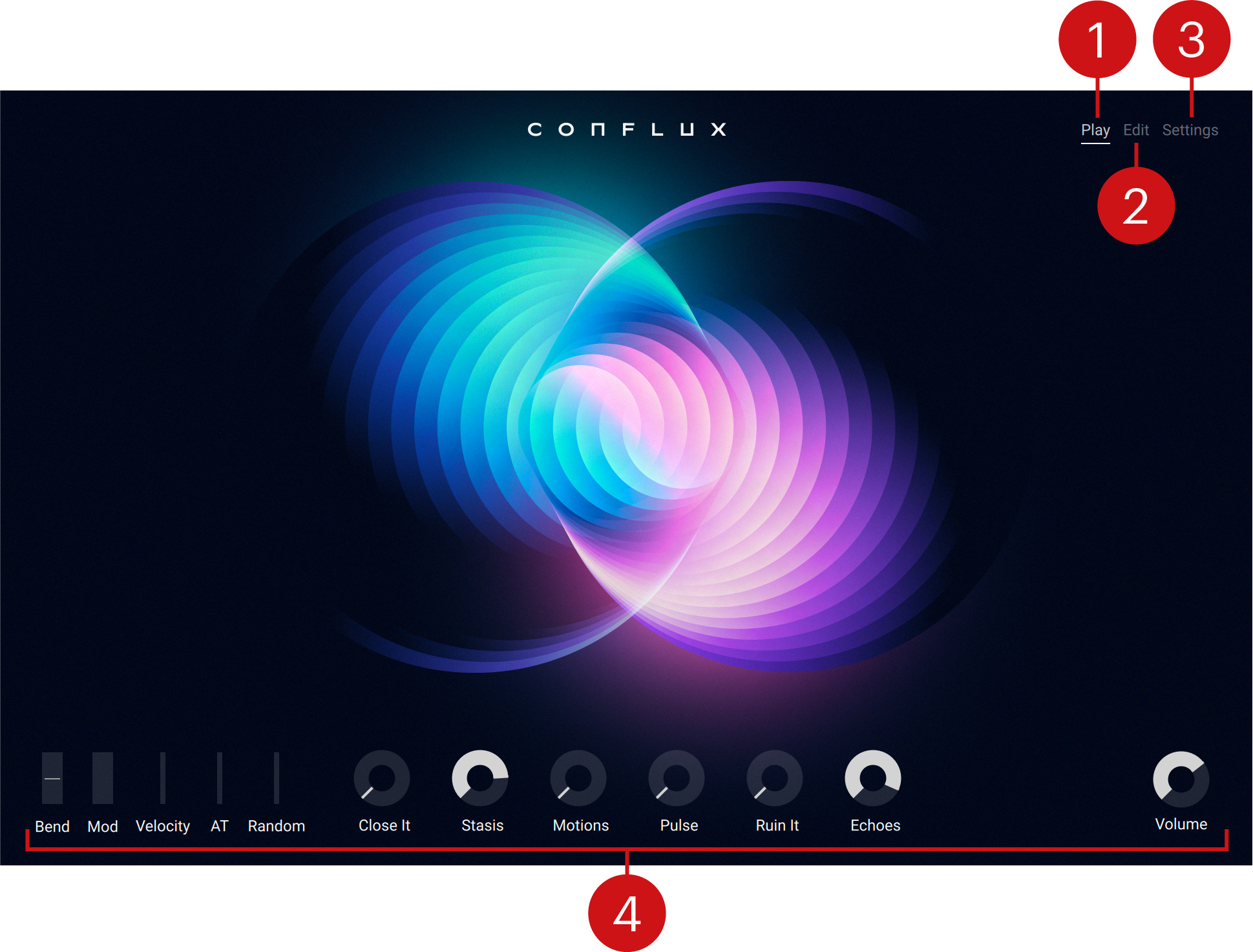
Play: Opens the Play page where you can use the Performance controls to fine-tune the sound. The underlined text indicates that the respective page is currently open.
Edit: Opens the Edit page where you can customize your sound using all the controls Conflux offers, including its sound sources, filters, and effects. For more information, refer to Edit page.
Settings: Opens the Settings page where you can define the instrument's behavior, including the key and pitch bend ranges, glide, velocity, monophonic voicing, and after touch. For more information, refer to Settings page.
Performance controls: Let you fine-tune the sound of the instrument using a selection of intuitive and inspiring controls. For more information, refer to Performance controls.