Edit page
The Edit page lets you explore all of the parameters available to shape your sound in Conflux. This is the place to create sounds from scratch or tweak presets to your liking.
Conflux offers two sound sources that can be blended together, the Wavetable and the Sample Source. The Oscillator slot can be used to modulate the Wavetable Source, or as an additional, third sound source.
The sound created using the Sources and the Oscillator slot passes through a classic synth structure with a multimode filter and additional effects at the end of the signal chain that you can use to refine your sound.
The Edit page in Conflux contains the following sections:

Header: Additional parameters that define the behavior of the instrument. These parameters are only available when the Edit or Settings page is opened. For more information, refer to Header.
Source: The Wavetable and Sample Sources are the main sound generators in Conflux. You can blend wavetables and samples for hybrid sound design. For more information, refer to Source.
Oscillator slot: An auxiliary oscillator that can be used to enhance the sound of the Wavetable Source by applying frequency modulation (FM), phase modulation (PM), or ring modulation (RM). Alternatively, it can be used as an additional, virtual-analog oscillator. For more information, refer to Oscillator Slot.
Filter: A resonant multimode filter that can be used to process the Wavetable and Sample Sources. For more information, refer to Filter.
LFOs: Modulation sources that generate periodic modulation for animating your sound. The two LFOs will constantly change assigned parameters. For more information, refer to LFOs.
Envelopes: Modulation sources that shape the contour of each note you play. The Amp envelope controls the volume of the sound, while the Mod envelope can be assigned to a variety of parameters. For more information, refer to Envelopes.
Effects: Four FX slots, each dedicated to a different type of effect from tone shaping and modulation effects to delay and reverb. For more information, refer to Effects.
Animator: A tempo-synced step sequencer that can be used to modulate the six macro controls. For more information, refer to Animator.
Header
The Instrument header features additional parameters when in Edit view.
 |
Mono: Switches the voicing mode to monophonic.
Glide: Sets the glide time for portamento.
Tip
These parameters in the instrument header only appear in the Edit View.
Source
The Source section features parameters for the Wavetable and Sample Sources.
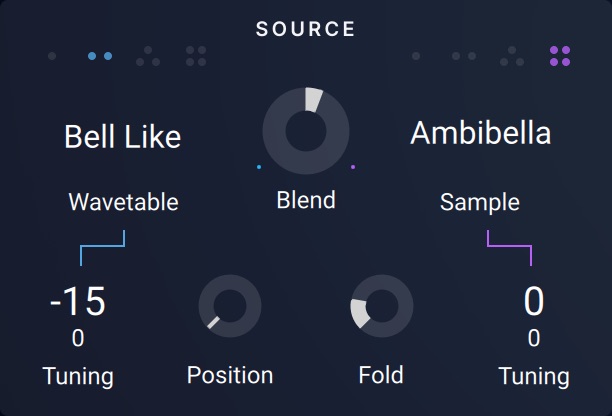 |
Wavetable selector: Selects the wavetable used by the Wavetable source. There are 4 categories of wavetables: Analog, Digital, Vocal and PPG (TBD). The categories can be selected by the tabs on top of the wavetable menu.
Sample selector: Selects the sample used by the Sample source. There are 4 categories of samples: Acoustic, Keys, Vox and Pads (TBD).
Coarse Pitch WT: Sets coarse pitch of the wavetable oscillator in semitones.
Fine Tune WT: Adjusts fine tune of the wavetable oscillator between -/+ 50 cents.
Position: Controls wavetable readout position.
Shaper Selector: Selects waveshaping mode for the wavetable oscillator.
Shaper Intensity: Sets intensity of waveshaping.
Blend: Adjusts the blend of wavetable oscillator and sample source.
Coarse Pitch S: Sets coarse pitch of the sample source in semitones.
Fine Tune WT: Adjusts fine tune of the sample source between -/+ 50 cents.
Oscillator Slot
The oscillator slot hosts one of three optional modules. This module can be enabled or bypassed.
Audio Mod
This module enables audio rate modulation of the wavetable oscillator.
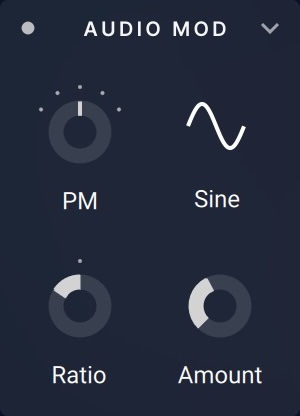 |
Type: Select the type of modulation, FM1, FM2, PM1, PM2 or RM..
Tune: Sets the tuning of the modulation oscillator. There are three modes of pitch control: Tune, Ratio or Frequency.
Shape: Sets the waveshape of the modulation oscillator: Sine, Triangle, TX2-8.
Amount: Sets the amount of audio rate modulation.
Oscillator
This mode enables a virtual analog oscillator that can be mixed with the wavetable source.
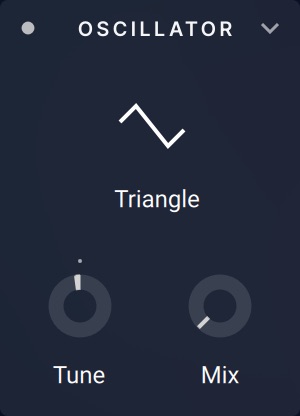 |
Tune: Sets the tuning of the modulation oscillator. There are three modes of pitch control: Tune, Ratio or Frequency.
Shape: Sets the waveshape of the modulation oscillator: Sine, Triangle, TX2-8.
Mix: Sets the mix between wavetable source and VA oscillator.
Shaper
This module enables a second shaper for the wavetable source.
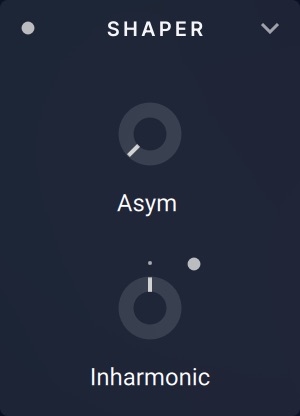 |
Shaper Type: Selects the waveshaper module.
Shape Amount: Adjusts the amount of waveshaping.
Inharmonic Bypass: Enables/Disables the inharmonic module.
Inharmonic Amount: Sets the amount of dissonance.
Filter
The wavetable and sample signals are routed into the filter module. The blue and purple buttons allow to enable the filter for the wavetable (blue) and sample source (purple) individually.
 |
Filter Type: Selects the filter type: LP Ladder, LP SV, LP Daft, BP Ladder, BP SV, BP AR, HP SV, HP Daft or HP AR.
Keytrack: Adjusts the amount of keyboard tracking of the filter frequency..
Res: Sets the amount of filter resonance.
Freq: Adjusts the filter frequency.
LFOs
The synthesizer voice features two tempo syncable LFOs. LFO2 is able to modulate the rate of LFO1.
Note
LFO1 and LFO2 have the same parameters.
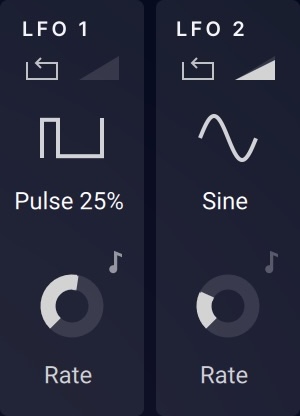 |
Retrigger: Enables the restart on note event.
Waveform: Selects the LFO waveshape.
Rate: Adjusts the LFO tempo.
Sync: Enables tempo sync.
Fade In: Adjusts the fade in time.
Amount: Sets the global LFO modulation amount.
Mod Assign: Enables modulation assignment mode.
Envelopes
Conflux features two envelopes. The AMP envelope is dedicated to control the loudness, amplitude of the sound. The MOD envelope can be used to modulate a variety of parameters of the synthesizer voice.
Note
The AMP and MOD envelopes have the same parameters.
 |
Attack: Sets the attack time of the envelope.
Decay: Sets the decay time of the envelope.
Sustain: Sets the sustain level of the envelope.
Release: Sets the release time of the envelope.
Amount: Sets the global ENV modulation amount of the MOD envelope.
Mod Assign: Enables modulation assignment mode.
Effects
The effects section features four FX slots, each dedicated to a different type of effect from tone shaping and modulation effects to delay and reverb.
 |
FX On/Off: Switches the FX slot on or off. When switched off, the effect is bypassed.
FX selector: Loads an effect in the FX slot. Clicking the selector opens the list of effects available in the respective FX slot.
FX slots 1 and 2: Tone shaping and modulation effects.
FX slot 3: Delay and reverb effects.
FX slot 4: Impulse response reverb effect.
Comp
One knob compressor with 3 different sound colors.
This effect contains the following controls:
Color: Selects a sound color, Gentle, Punch or Slam.
Comp: Sets the amount of compression.
Digitize
Sample rate reduction effect to add distortion and grittiness to the sound.
This effect contains the following controls:
Saturation: Controls the amount of saturation.
Jitter: Adjusts the amount of clock jitter. This adds fluctuations to the sampling rate of the resampling algorithm, effectively making the signal noisier
Filter: Adjusts the cutoff of a low pass filter to control the amount of aliasing and brightness of the sound.
HP: Enables a high pass filter to remove low frequencies from the signal.
Digitize: Adjusts the sampling frequency at which the input signal is resampled.
Lofi
A lo-fi effect that creates various noises inspired by mildly broken classic gear like cassette tapes and toy samplers.
This effect contains the following controls:
Color: Selects a sound color, Mid-Fi, Classic, Lo-Fi or Toy Sampler (Keyboard).
Crunch: Provides continuous control over the bit reduction effect.
Saturate: Enables a saturation stage.
Filter: Adjusts the cutoff of a low pass filter to control the amount of aliasing and brightness of the sound.
Digitize: Adjusts the sampling frequency at which the input signal is resampled.
Radio
Distortion effect that emulates the behavior of so-called demodulation circuits in old AM radios, allowing you to create the effect “of dialing in the frequency of a specific radio station.
This effect contains the following controls:
Color: Selects a sound color, AM, FM or RM.
Mix: Blends between the input signal and the effect signal.
Dark: Darkens the sound when enabled.
Noise: Adjusts the noise level.
Saturate: Enables a saturation stage.
Freq: Emulates the effect of tuning an old radio.
Phat
Sound fattener and colorizer.
This effect contains the following controls:
Color: Selects a sound color, Natural or Dense.
Mix: Blends between the input signal and the effect signal.
Character (Intensity): Adjusts the amount of tone shaping and compression.
Stereo: Enables a stereo widening effect.
Saturation: Controls the amount of saturation.
Cabinet
Cabinet is a Guitar Speaker emulation with a selection of cabinets.
This effect contains the following controls:
Color: Selects a sound color, Cabinet A, B, C or D.
Mix: Blends between the input signal and the effect signal.
Tape
Emulates the soft compression and distortion of recording to tape
This effect contains the following controls:
Damp: Controls the high frequency rolloff.
Warmth: Controls the low frequency boost/cut of the effect.
Gain: Sets the amount of tape distortion and compression.
Filter
Collection of filter modules for sound shaping.
This effect contains the following controls:
Color: Selects a filter module:
SV LP/BP/HP (state variable low-pass/band-pass/high-pass filter)
LP>HP (low-pass filter in series with a high-pass filter)
BP/BP (parallel band-pass filters)
Formant A/B (two variants of formant filter)
Vowel A/B (two variants of vowel filter)
Phaser (phaser filter)
Bandwidth: Controls the gap between the cutoff frequencies of multi mode filters.
Res: Sets the filter resonance.
Cutoff: Adjusts the filter frequency.
Talk: Morph between vowel sounds.
Sharp: Increases and decreases the peaks and notches.
Size: Controls the center of the frequency response.
EQ
EQ is an easy to use equalizer to amplify or attenuate different ranges of frequencies.
This effect contains the following controls:
High: Boosts or attenuates high frequencies.
Low: Boosts or attenuates low frequencies.
Freq: Sets the frequency for the mid band.
Mid: Boosts or attenuates the mid-band frequency.
Easy Q
Tilting equalizer to easily rebalance the sound.
This effect contains the following controls:
Width: Adjusts the frequencies of the low and high shelf filters.
Tilt: Shifts the sound balance to the low or high end.
Chorus
Chorus to enrich sounds by adding spatial movement and giving them an ensemble-like quality.
This effect contains the following controls:
Color: Selects a sound color, Synth, Universal, Dimension or Ensemble.
Mix: Blends between the input signal and the effect signal.
Modulation: Adjusts the amount of modulation.
Stereo: Enables a stereo widening effect.
Rate: Adjusts the speed of modulation.
Flanger
Flanger to enrich sounds by adding distinct harmonic effects that can completely transform a sound.
This effect contains the following controls:
Color: Selects a sound color, Classic, Detune, Harmonic or Inharmonic.
Mix: Blends between the input signal and the effect signal.
Invert: Inverts the polarity of the affected signal.
Modulation: Adjusts the amount of modulation.
Stereo: Enables a stereo widening effect.
Rate: Adjusts the speed of modulation.
Feedback: Sets the level of feedback in three steps.
Flanger has an additional modulation target that can be controlled by the macro controls:
Pitch: Sets the macro modulation amount of the delay pitch parameter .
Phaser
Phaser to bring life to static sounds by adding spectral animation and complex filtering to the input signal, ranging from classic Krautrock guitars to psychedelic FX sounds.
This effect contains the following controls:
Color: Selects a sound color, Classic, Counter, Pillow or Multi.
Mix: Blends between the input signal and the effect signal.
Invert: Inverts the polarity of the affected signal.
Modulation: Adjusts the amount of modulation.
Stereo: Enables a stereo widening effect.
Rate: Adjusts the speed of modulation.
Feedback: Sets the level of feedback in three steps.
Phaser has an additional modulation target that can be controlled by the macro controls:
Center: Sets the macro modulation amount of the center frequency parameter .
Freq Shift
Ring modulators and frequency shifters are used to distort sound by warping the harmonic content of signals
This effect contains the following controls:
Color: Selects a sound color, Freq, Ring or Amp.
Mix: Blends between the input signal and the effect signal.
Feedback: Sets the level of feedback.
Saturate: Enables a saturation stage.
Frequency: Adjusts the frequency of the freq shift.
Stereo: Enables a stereo widening effect.
Tremolo
Tremolo is an amplitude modulation effect, known as tremolo in musical terms. It can add a pulsing movement to the sound and create swirling panning effects.
This effect contains the following controls:
Color: Selects a sound color, AM or RM.
Mix: Blends between the input signal and the effect signal.
Stereo: adjusts the stereo balance of the panning effect.
Frequency: Adjusts the frequency of the modulation.
Vibe
Vibe models the sound of the vibrato and chorus effects found on classic electric organs.
This effect contains the following controls:
Color: Selects a sound color, Movement, Dense, Classy or Thick.
Mix: Blends between the input signal and the effect signal.
Rate: Adjusts the speed of modulation.
Stereo: Enables a stereo widening effect.
Blend: Blends between the vibrato and the chorus effect.
Wow
Emulates the sound of analog tape machines, characterized by wow and flutter, saturation, noise, and a limited high-frequency response.
This effect contains the following controls:
Color: Selects a sound color, Tape, Used, Loved or Worn.
Mix: Blends between the input signal and the effect signal.
Rate: Adjusts the speed of modulation.
Stereo: Enables a stereo widening effect.
Wow: Adjusts the amount of wow, a slow fluctuation in pitch caused by sticky tape and worn-out tape transport.
Saturate: Enables a saturation stage.
Delay
This echo effect offers a variety of vintage and contemporary delay sounds.
This effect contains the following controls:
Color: Selects a sound color, Modern, Analog, Tape or Vintage.
Mix: Blends between the input signal and the effect signal.
Feedback: : Adjusts the level of the signal that is being fed back to the delay's input.
Delay: Sets the delay time.
Sync: Synchronizes the delay time to the host tempo.
Modulation: Adjusts the amount of modulation.
Rate: Adjusts the speed of modulation.
Shimmer
Shimmer is a delay effect that produces pitch shifted ambient echoes and reverse effects reminiscent of the "backwards tape" sound of the 1960s.
This effect contains the following controls:
Color: Selects a sound color, Flat, Fourth, Fifth or Octave.
Mix: Blends between the input signal and the effect signal.
Feedback: : Adjusts the level of the signal that is being fed back to the delay's input.
Delay: Sets the delay time.
Sync: Synchronizes the delay time to the host tempo.
Reverse: Reverses the playback of subsequent delay repeats.
Detune: Detunes the pitch of the echo repeats.
Diffuse Echo
This effect combines an echo with a reverb algorithm, this allows you to explore spatial effects that go beyond the scope of common delays.
This effect contains the following controls:
Color: Selects a sound color, Grounded, Airy, Cosmic or Dense.
Mix: Blends between the input signal and the effect signal.
Feedback: : Adjusts the level of the signal that is being fed back to the delay's input.
Delay: Sets the delay time.
Sync: Synchronizes the delay time to the host tempo.
High Cut: Attenuates high-frequency content in the feedback path of the delay.
Low Cut: Attenuates low-frequency content in the feedback path of the delay.
Diffuse: Adjusts the amount of diffusion applied to the delay signal, resulting in a reverb effect.
Raum
Raum delivers a vast range of reverb sounds, from tight ambiences to otherworldly sounds.
This effect contains the following controls:
Color: Selects a sound color, Grounded, Airy, Cosmic or Echo.
Mix: Blends between the input signal and the effect signal.
Modulation: Adjusts the amount of modulation.
Pre Delay: Sets the pre-delay time.
Decay: Adjusts the length of the reverb.
Size: Adjusts the swell and reflection pattern of the reverb.
Density: Switches between two basic density modes for the reflection pattern of the reverb effect, Sparse and Dense.
Space
Space is an impulse response based reverb.
This effect contains the following controls:
Color: Selects an impulse response. The follow impulse responses are available:
Hall
Plate
Gated
Ambience
Chamber
Digital
Concert
Arena
Mix: Blends between the input signal and the effect signal.
Animator
The Animator is a tempo-synced step sequencer that can be used to modulate the six macro controls. This module can be enabled or disabled.
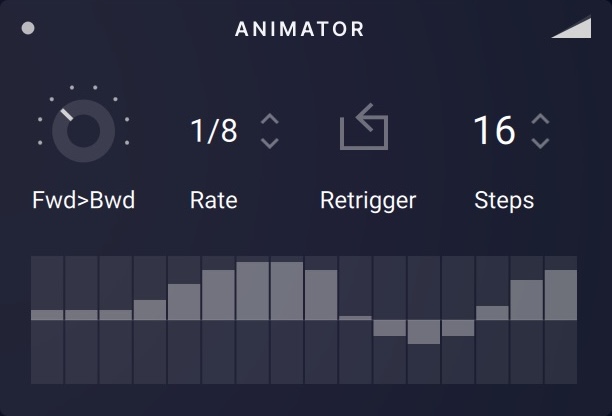 |
Direction: Sets the readout order of step values: Forward, Backward, Fwd-Bwd, Bwd-Fwd or Shuffle.
Rate: Sets the tempo of the Animator synced to the host tempo..
Retrigger: Enables the restart of the sequence with any Note On event..
Steps: Sets the length of the sequence in steps.
Amount: Sets the global modulation amount of the Animator.
Step Value 1-16: Sets the value of step 1-16.