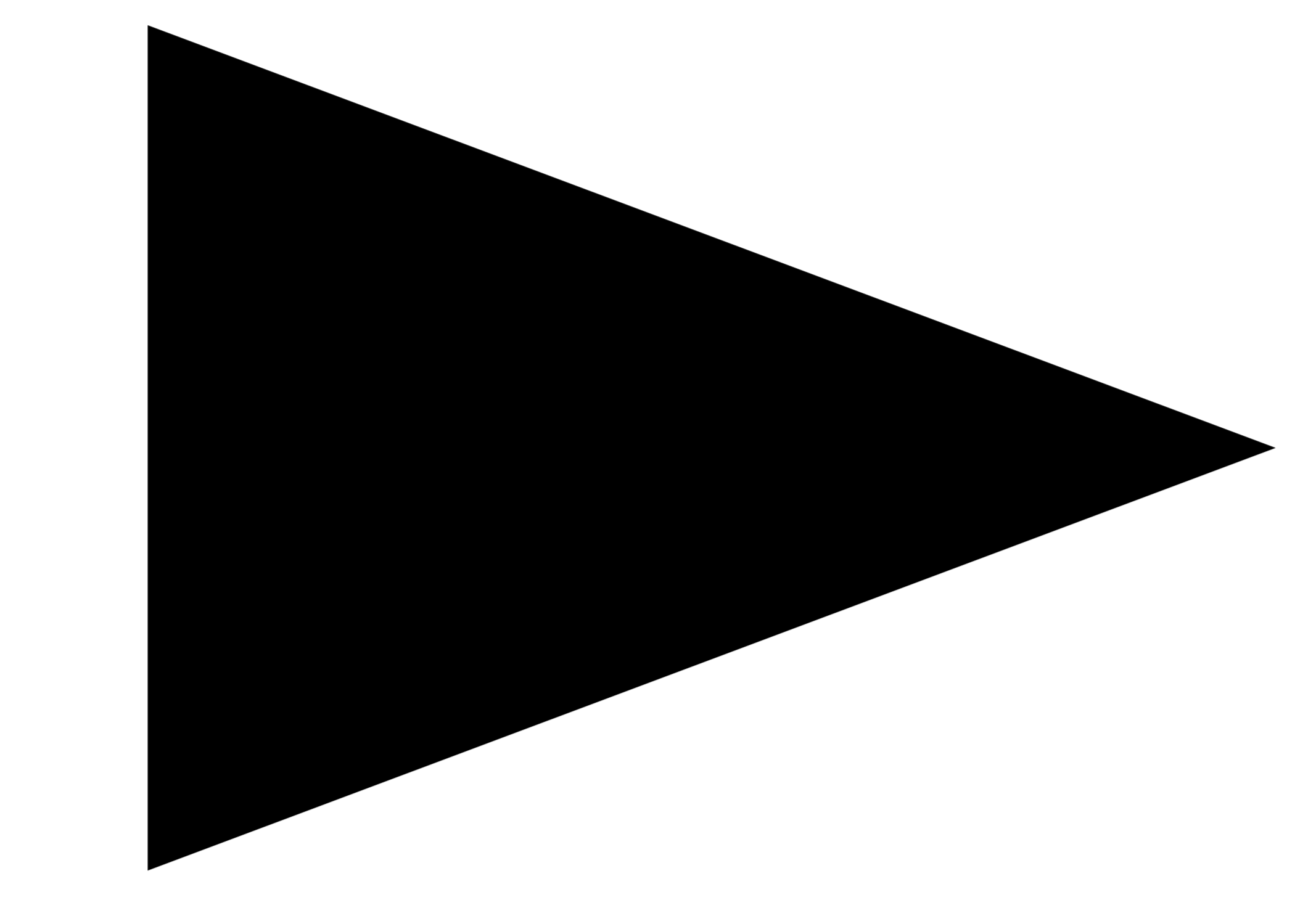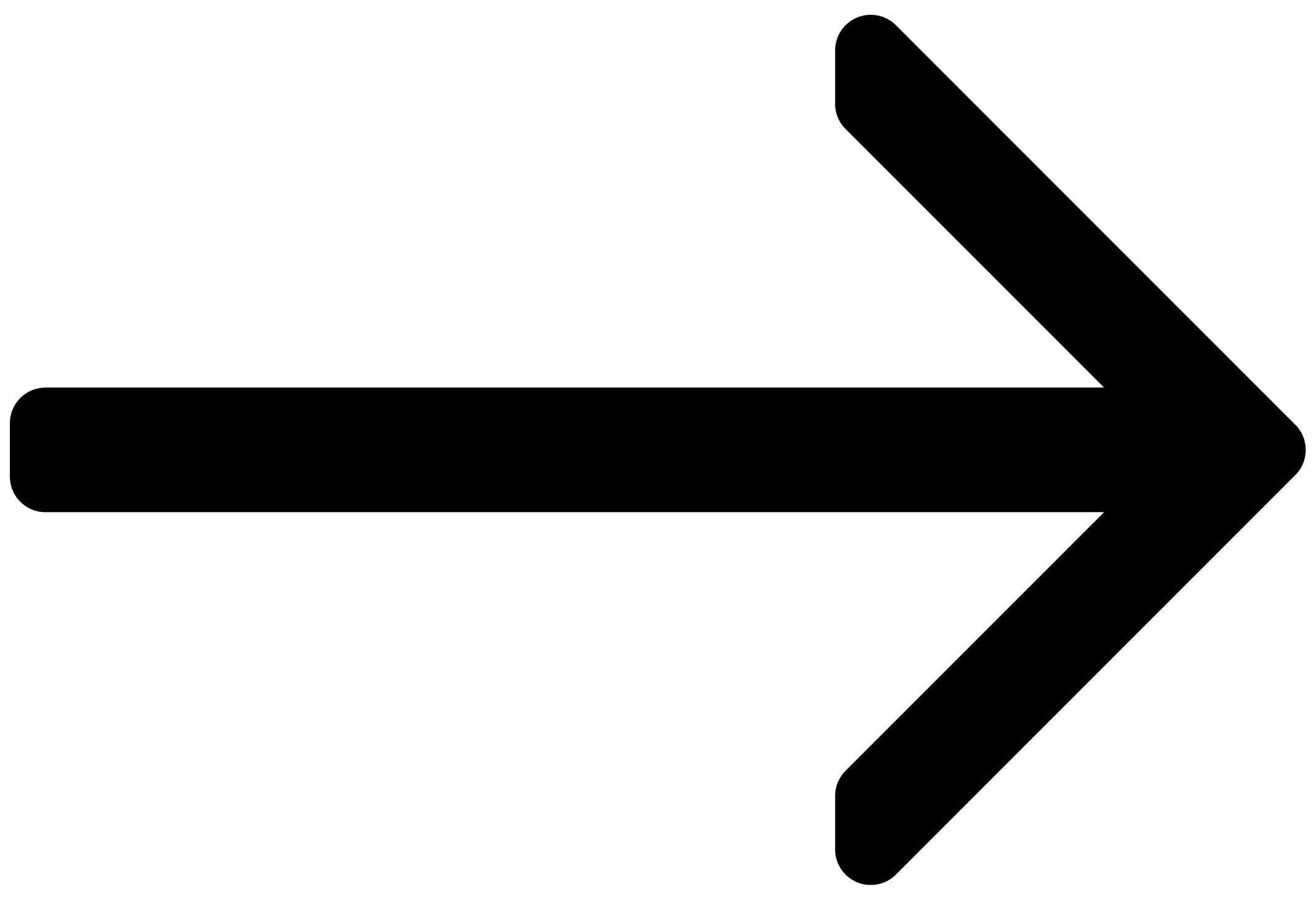Welcome to RAUM
Welcome to the RAUM manual. Read this user guide and learn how to use RAUM in your DAW to create a vast range of reverb effects, from tight ambiences to otherworldly soundscapes.
RAUM is a unique reverb effect that is used as a plug-in in your DAW. Its three reverb algorithms are optimized for a vast range of reverb sounds, from tight ambiences to otherworldly soundscapes. Therefore, you can use RAUM as a subtle mixing tool but also for creative sound design.
The predelay section includes a carefully tuned feedback function that opens the plug-in up to uses as an echo, a resonator, and even a basic looper. Combined with the reverb algorithms, this allows you to explore spatial effects that go beyond the scope of common reverb plug-ins. Further adding to RAUM's deep sound design capabilities, the Freeze function holds the sound content of the reverb infinitely, which turns the effect into a sound generator in its own right.
All controls are designed to provide smooth operation and a high level of playability, with a focus on sweet spots and meaningful interactions between parameters. For this reason, RAUM excels when used with heavy automation and as part of live performances. Its flexibility and playability allow you to explore reverb in a fun and exciting way.
Tip
Learn more about RAUM, its development, and reverb effects in general here: Interview about RAUM.

The RAUM plug-in
Document Conventions
In this document the following formatting is used to highlight useful information:
Italics | Indicates paths to locations on your hard disk or other storage devices | |
Bold | Highlights important names, concepts, and software interface elements. | |
[Brackets] | References keys on a computer’s keyboard | |
| Single item instructions are represented by a bullet icon. | |
| Results in procedures are represented by an arrow icon. |
The following three icons represent different types of information:
Tip
The light bulb icon indicates a useful tip, suggestion, or interesting fact.
Notice
The information icon highlights important information that is essential for the given context.
Caution
The warning icon alerts you of serious issues and potential risks that require your full attention.