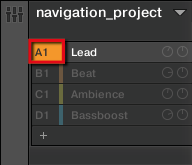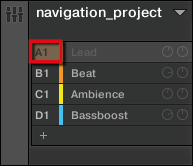Playing on the controller
Learn how to get the most out of your Maschine Software controller, both for live performances and when recording Patterns.
This chapter describes the numerous features available in Maschine to assist and enhance your playing on the controller, both during live performances and when recording Patterns.
Mute and Solo
Muting is used to silence a Sound or a Group, whereas Solo is pretty much the opposite: Soloing a Sound or a Group mutes all other Sounds in that Group or all other Groups, respectively, so that you can listen to the selected Sound or Group alone. The combination of both is a useful means to play live and to test different sequences together.
When used on Sounds, the Solo only applies to the current Group: The Sounds in other Groups won’t be affected.
Audio mute vs. trigger mute
At the Group level, the Mute function is an audio mute: The whole audio output of the muted Group will be bypassed. At the Sound level, the Mute function is by default a trigger mute: the Pattern content (the events) for the muted Sound will not be triggered — but any audio remaining from past events for this Sound will still be audible until it fades away. You can change this behavior by enabling the Audio Mute button in the Audio page of the Sound’s Output properties (refer to Configuring the main output of Sounds and Groups) as well as in Solo and Mute mode on your controller: Activating the audio mute for Sounds will ensure that not only the events are muted, but any remaining audio as well.
Groove
The groove controls the swing, that is the rhythmic relationship between events in the selected channel (Sound, Group, or Master). By shifting some of the events, you can e.g. give a shuffling, ternary touch to your Patterns.
The groove can be adjusted for each channel individually via its Groove properties.
A groove configured for a channel affects all its contained channels:
The Groove properties of a Sound only affect that particular Sound.
The Groove properties of a Group affect all Sounds in that Group: The Group’s swing is added to the swing of each individual Sound (as defined in its own Groove properties).
At the Master level, the Groove properties affect all Sounds of all Groups. The Master’s swing is added to the swing of each individual Group and Sound (as defined in its own Groove properties).
The Groove properties have a single Parameter page: Swing.
Notice
Please refer to section Navigating Channel properties, Plug-ins, and Parameter pages to know how to display and navigate sets of Channel properties.
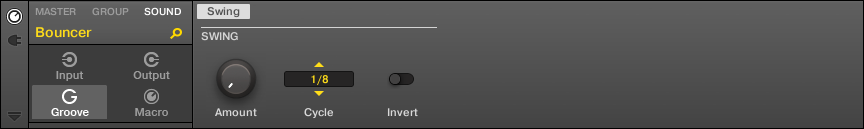
The Groove properties for a Sound in the software.
Control | Description |
|---|---|
Swing section | |
Amount | Adjusts the amount of swing, i.e. the amount by which some events are shifted. At 0 % events are not shifted. Raise the Amount value to increase the strength of the swing. |
Cycle | Determines on what musical resolution the groove is applied. This directly affects which events will be shifted. Values are measured in fractions of a whole note. |
Invert | Allows you to invert the groove so that instead of being delayed in the Pattern, events will be triggered ahead of time. |
How groove affects the rhythm: an example
Take a simple, regular one-bar rhythm with a hit on each eighth note. We set the Cycle parameter to 1/2, which is one half note, that is two beats.
The following picture shows you how this rhythm would sound with the following settings:
Top: Amount at 0.0 % (no groove).
Middle: Amount at 100.0 % and Invert off.
Bottom: Amount at 100.0 % and Invert activated.

This is how the same regular rhythm would be heard with various groove settings.
Tip
The picture above only illustrates how the groove function affects the triggers — adjusting the Groove properties will not actually move any events in the Pattern Editor.