Pattern Editor
In the Pattern Editor, you can access 16 clips that provide a range of rhythmic patterns that are used to trigger your drum sounds. Each kit comes with 16 pre-defined grooves that are tailored to the preset kit sounds. These grooves provide a great base for exploring the intricacies and sonic potential of each kit, and can give you inspiration for creating your own drum beats. You can also edit clips in any DAW, which allows you to create tailored grooves and rhythms for your kit. You can make slight rhythmic variations to these grooves, or lay out full song structures, with Intro, Verses, Choruses and Outros. Latch and Retrigger controls enable you to determine how MIDI triggers interact with the playback of each clip, and the Speed control allows you to experiment with different playback speeds.
Pattern Editor Overview
The Pattern Editor contains the following settings and controls:
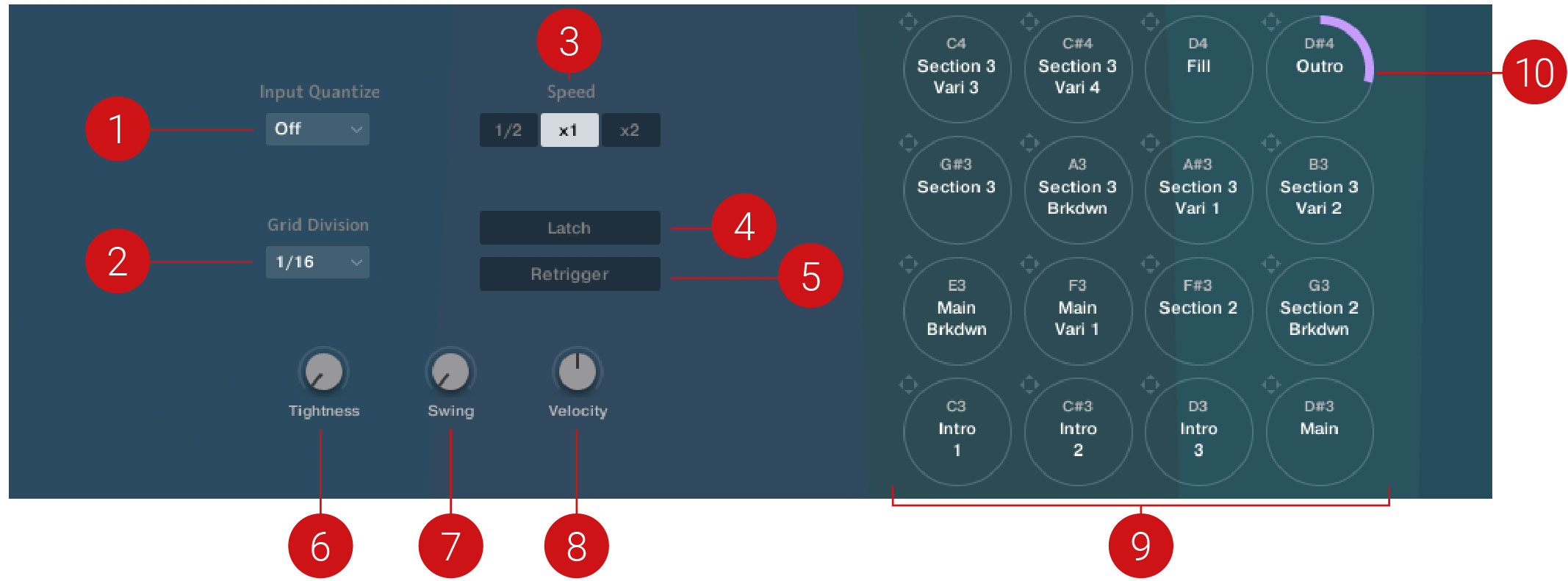
Quantize: Provides five options (Bar, 1/2, 1/4, 1/8, 16) for quantizing input MIDI notes. When one of the five values is selected, MIDI notes triggering the patterns will be delayed by the specified duration so that newly launched patterns playback to the grid. When Off is selected, patterns will be launched as soon as the note is pressed.
Grid Division: Adjusts the grid division to a specific note value, which affects how the Tightness and Swing parameters modify the MIDI pattern. Triplet grid divisions are only used for the Tightness parameter.
Speed: Selects from three options that determines the playback speed of the pattern. x1 plays the pattern back at the original speed, 1/2 plays the pattern at half the original speed, and x2 plays the pattern at double the original speed.
Latch: Latches the pattern on or off. When Latch is on, the pattern will run continuously in loop from a single note trigger. Releasing the key will not stop the pattern playback until the note is pressed again. When Latch is off, the pattern will only play back for the time the note is held.
Retrigger: Switches retrigger on or off. When Retrigger is off, triggering a new pattern while another is already playing will continue to play from the same position. When Retrigger is on, the pattern will restarts from the beginning each time a note is played.
Tightness: Adjusts the amount of groove in the MIDI pattern. At minimum position, the pattern is unaltered. As the knob is turned to the right, the pattern gets progressively more quantized to the selected Grid Division. The parameter is applied only after releasing the mouse from the control.
Swing: Adjusts the amount of swing in the MIDI pattern. Swing pushes every other 16th note ahead so that a straight 16th note pattern becomes progressively more syncopated. The parameter is applied only after releasing the mouse from the control.
Velocity: Changes the velocity scaling in the MIDI pattern. At center position, the original pattern is unaltered. As the control is turned to the right, the range is compressed towards higher velocities. When turned to the left, the range is compressed towards lower velocities. This parameter is applied only after releasing the mouse from the control.
Patterns: Contains 16 patterns that hold different MIDI clips. Patterns are triggered by the corresponding note value displayed, from C3 to D#4. They can also be triggered manually by clicking on the respective pattern button. Clicking the top left icon of a pattern will stop playback. Patterns can be loaded and edited via MIDI drag and drop.
Playback Display: Displays the playback of the currently triggered pattern.