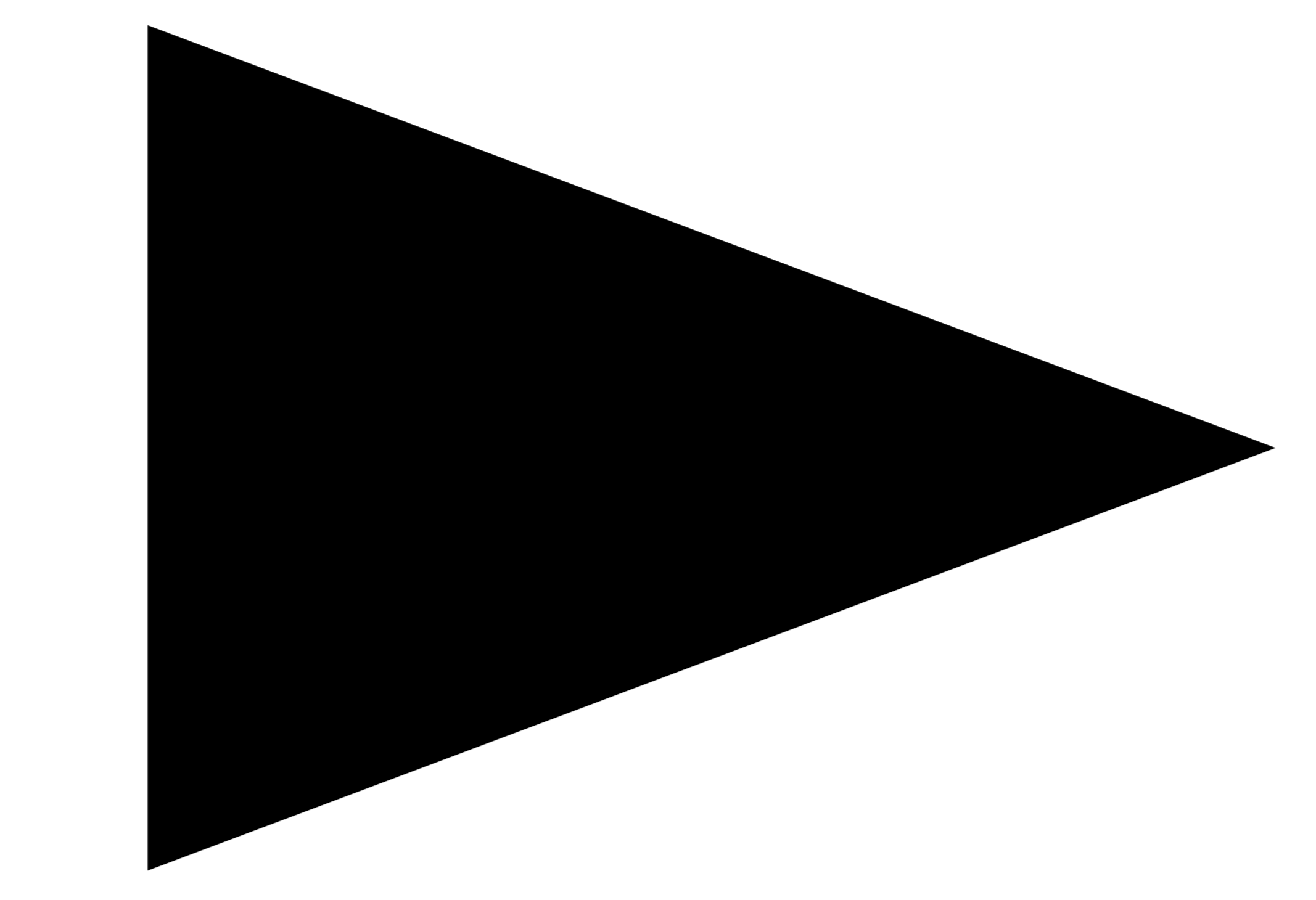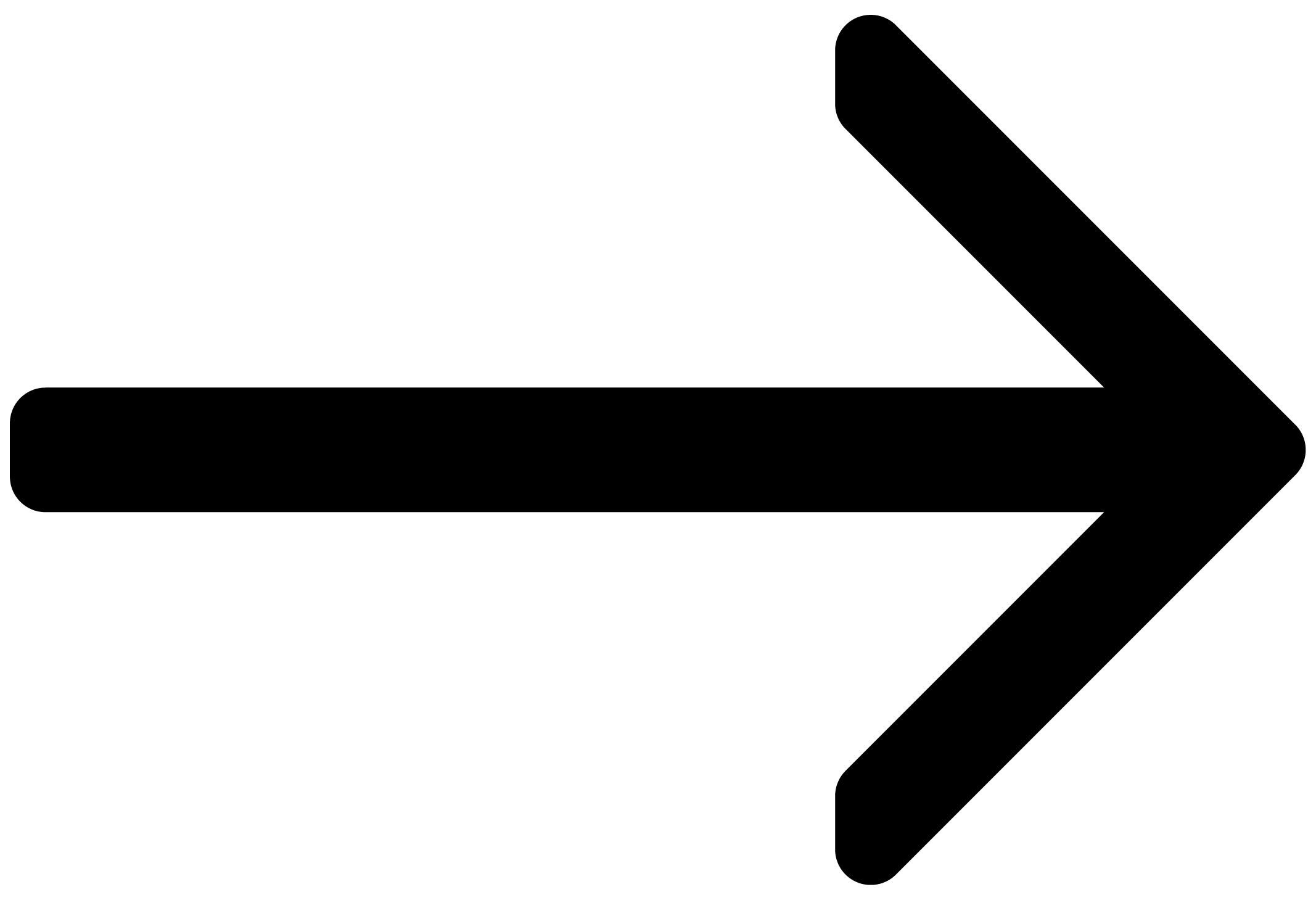Welcome to Claire: Avant
Welcome to the Claire: Avant online manual. Learn how to use all features in detail and create your own sounds.
Captured from one of the world’s finest and largest grand pianos, Claire: Avant is the experimental sequel to Claire. Recorded with the lid off, Claire: Avant features unique sounds produced through unconventional techniques, including brushed tones, damped una corda, flageolet, and various plucks and mallets. From metallic hits to delicate piano droplets, deep basses to high-grit tones, each sound invites you to try something new.
Recorded at the acclaimed Galaxy Hall, Claire: Avant offers both close and room microphone setups, which can be seamlessly blended to create anything from intimate tones to expansive ambience. Further shape your sound with color, tonal shift, depth, and richness controls, dialing in mechanical and pedal noises for an authentic performance. A much-loved feature from Noire and Piano Colors, the Particles engine elevates your sound by adding layers of rippling harmonics, textures, and subtle rhythmic patterns that react to your performance, infusing your compositions with emotion and taking them in fresh, creative directions.
Claire: Avant was created in collaboration with Galaxy Instruments, who have previously partnered with us in the creation of Piano Colors, Noire, Una Corda, Electric Keys, and more.
This document shows you how to install and setup Claire: Avant and describes all features in detail, starting with the overview.
We hope you enjoy Claire: Avant!

Document conventions
In this document the following formatting is used to highlight useful information:
Italics | Indicates paths to locations on your hard disk or other storage devices. | |
Bold | Highlights important names, concepts, and software interface elements. | |
[Brackets] | References keys on the computer keyboard. | |
| Denotes a single step instruction. | |
| Denotes the expected result when following instructions. |
The following three icons denote special types of information:
Tip
The light bulb icon indicates a useful tip, suggestion, or interesting fact.
Notice
The information icon highlights essential information in a given context.
Caution
The warning icon alerts you of potential risks and serious issues.