Action Woodwinds overview
Learn the main concepts and interface elements of Action Woodwinds.
This chapter introduces the main controls and areas of Action Woodwinds.
When you first open Action Woodwinds, you see the Main page along with a set of global controls:
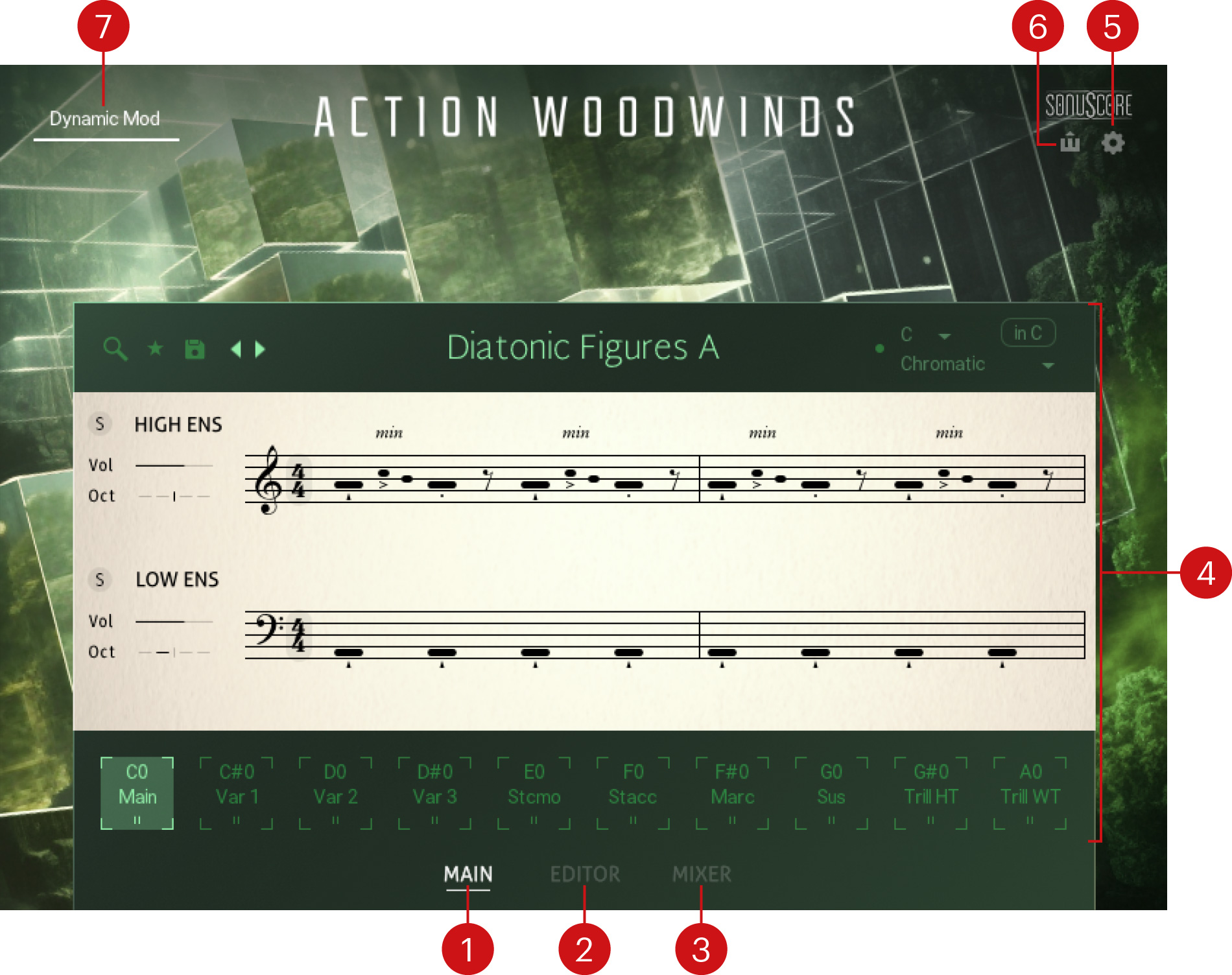
MAIN: Opens the Main page, which lets you to select and configure your Themes and Phrases. For more information, refer to Main page.
EDITOR: Opens the Editor page, which allows you to customize and edit the different Phrases used for playing. For more information, refer to Editor page.
MIXER: Opens the Mixer page, where you can adjust the overall sound of the Ensemble by mixing signals from different microphone positions and applying effects. For more information, refer to Mixer page.
Central area: This is the biggest part of the instrument and it displays the various pages of parameters and Browsers. By default, it shows the Main page (depicted above).
Settings: Opens the Settings panel, which contains global settings affecting the dynamic modulation, note release time, and tempo of your sequences. For more information, refer to Settings panel.
MIDI Export: Lets you to record a sequence and export the MIDI data generated by Action Woodwinds to MIDI tracks in your DAW. For more information, refer to MIDI export.
Dynamic Mod: Lets you adjust the dynamics of your sequences. By default, this control is assigned to the modulation wheel of your MIDI keyboard. For more information on dynamic modulation and other playing functions, refer to Playing Action Woodwinds.