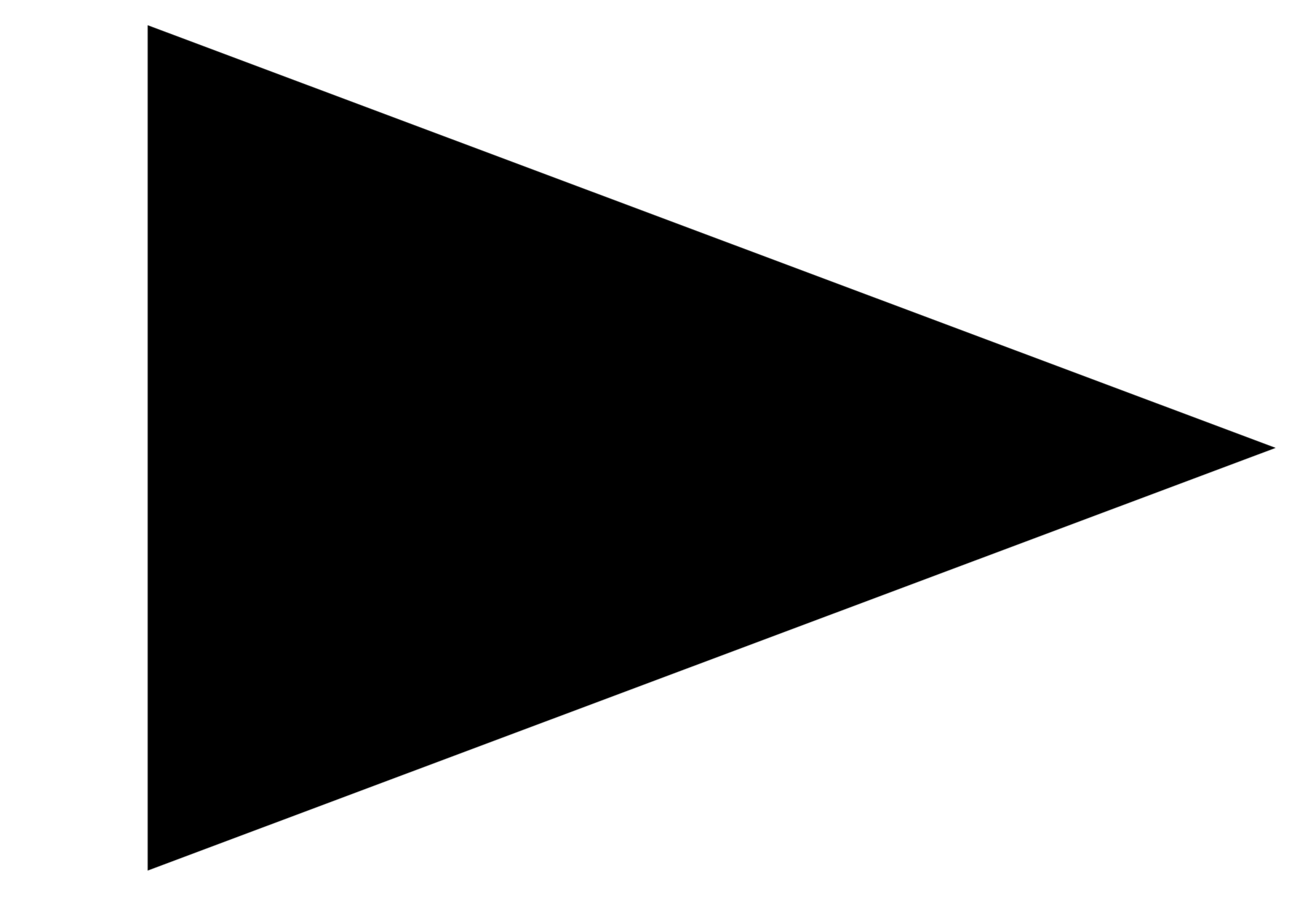Welcome to 40s VERY OWN KEYS
Welcome to the Play Series 40s VERY OWN KEYS online manual. Read this user guide and learn about the main controls and workflows to get started making music.
As part of the KONTAKT Play Series of instruments, 40s VERY OWN KEYS brings the iconic sound of SOTA Studios to your melodic compositions. Developed in collaboration with grammy-winning producer Noah ”40” Shebib, for producers seeking to explore the “the chord space” of instrumentation. The specially designed collection of presets has been tailored to enhance and inspire your melodies, ideal for creating luscious pads, rich leads and enchanting harmonies. The 40 macro control contains carefully assigned parameters throughout the synth, allowing you to explore his famed underwater sound with a single knob.
40 has also created a user guide, giving insight into the thought process behind each preset and his recommendations on playing styles, root notes, key controls and polyphony settings. While some presets may sound extreme at first and his guide will also help to understand his intention with these special rule breakers.
In this user manual, you will learn about the main controls and workflows to get started making beats.
We hope you enjoy this instrument!

Document Conventions
In this document the following formatting is used to highlight useful information:
Italics | Indicates paths to locations on your hard disk or other storage devices | |
Bold | Highlights important names, concepts, and software interface elements. | |
[Brackets] | References keys on a computer’s keyboard | |
| Single item instructions are represented by a bullet icon. | |
| Results in procedures are represented by an arrow icon. |
The following three icons represent different types of information:
Tip
The light bulb icon indicates a useful tip, suggestion, or interesting fact.
Notice
The information icon highlights important information that is essential for the given context.
Caution
The warning icon alerts you of serious issues and potential risks that require your full attention.