The Playback Page
Manipulate the way in which patterns are played back in PICKED NYLON, from swing to humanization and different sync modes.
Clicking on the Playback tab (at the bottom of the instrument) will open the Playback page. This page contains settings that affect the way the patterns are played back. This page is divided into several sections, each of which is described below.
To exclude the Playback settings from Songs or snapshots, click the lock icon on the Playback tab at the bottom of the instrument (refer to Locking Parameters When Loading Snapshots or Songs).
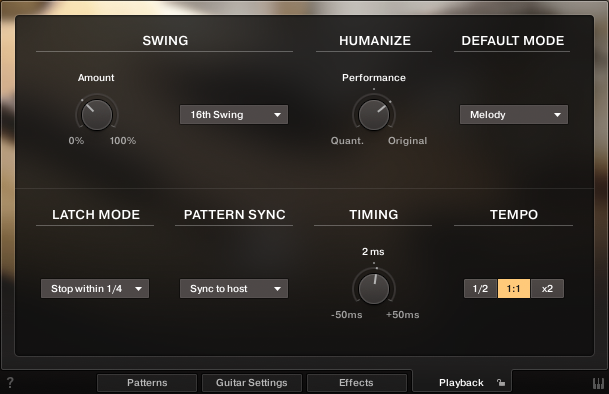
The Playback Page
SWING: Use the Amount knob to set the amount of swing added to each pattern, either on an 8th note or a 16th note basis. A setting of 0% would represent the original state of all patterns.
Note
If the Amount knob doesn't affect the playback, it is very likely that either a triplet pattern is selected, or the timing basis has to be changed from 16th to 8th notes.
HUMANIZE: Use the Performance knob to set the amount of quantization added to all patterns. In the right position, the timing of the original performance will remain unaltered. At the left position, the performance will be fully quantized.
DEFAULT MODE (melody instrument): In the melody instrument, you can combine melodic playing and pattern playback into one cohesive performance. When set to Melody, you can play melodies by default, and holding down a pattern keyswitch will temporarily trigger a pattern. When set to Pattern, the instrument will perform patterns by default, and holding down one of the melody keyswitches will temporarily allow you to play melodies (for more information, refer to Combining Melodies and Patterns).
LATCH MODE: After you have released all keys, the pattern playback will automatically stop within the note duration specified in the LATCH MODE drop-down menu.
Tip
The slightly delayed stopping of the playback enables the engine to perform smooth transitions from one chord to the next, even if the incoming MIDI notes are not played as a seamless legato performance. However, if you want to stop the performance at a specific position in the arrangement, e.g., to perform a break, it is advisable to trigger one of the “ending keys” (G#1, A1, Bb1) at the desired position.
PATTERN SYNC: Use the drop-down menu to select one of two available sync modes.
Sync to host: With this mode selected, pattern playback will start in sync with your host sequencer. As PICKED NYLON is based on two-bar patterns, make sure to start your song on bar one or any other uneven bar number (e.g. bar 3, bar 5, bar 17).
Start on a key: With this mode selected, pattern playback will start from the beginning as soon as the first chord is being played, ignoring the current host playback position. As long as the playback does not get interrupted (see description of the LATCH MODE section above), this shifted performance will be retained even if you subsequently play chords.
TIMING: Increase the offset for a laid back feel or decrease the offset to have the virtual guitarist play before the beat.
TEMPO: Here, you can select between three tempo ratios 1⁄2 (half time), 1:1 (normal time), or ×2 (double time), which will globally affect the pattern playback speed relative to the host tempo. Please note that there is also a local time scaling feature available for each pattern (refer to The Inspector Panel). The individual patterns' tempo factors will each be multiplied by the global tempo factor.
Note
With slow host tempos, switching the global tempo to half time may not work if the actual relative tempo falls below the limit of around 65 bpm.